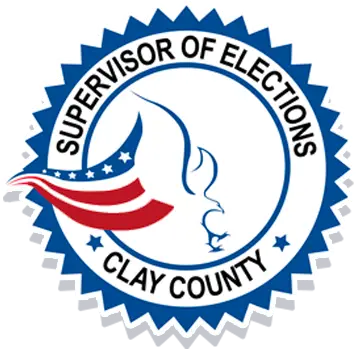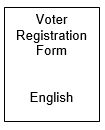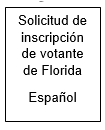Online Florida Voter Registration
You may submit a voter registration application or update your voter information online.
The Online Florida Voter Registration Application form can be used to submit a new registration or to update your existing registration information (i.e., party affiliation, address change, name change).
For more information, please view the Online Voter Registration FAQs.
Note: You will need a Florida ID and the last four digits of your social security numbers to fill out the application.
Download and print a Florida Voter Registration Form
Voters may print and complete the Voter Registration Form (English/Español). Mail or deliver it to our office (it may not be emailed or faxed).
Clay County Supervisor of Elections
Physical Address: 500 N. Orange Ave, Green Cove Springs, FL 32043
Mailing Address: P.O. Box 337, Green Cove Springs, FL 32043
Whichever way you choose to register to vote or update your voter registration information, be sure to follow the guidelines below.
• Include your legal residential address on the application (a Post Office Box or commercial address is not acceptable).
• Include a mailing address on the form if you do not receive your mail at your residence.
• Select a political party. Click here to learn more about Florida’s political parties.
Once your application is complete and you meet the requirements to be registered to vote, we will mail you a Voter Information Card. If you do not receive your card within 3 weeks or if you have any questions, call our office at (904) 269-6350.
You may also register to vote at:
• Supervisor of Elections Office
• Driver’s license offices
• Public assistance offices
• Public libraries
• Offices that serve people with disabilities
• Armed forces recruitment offices